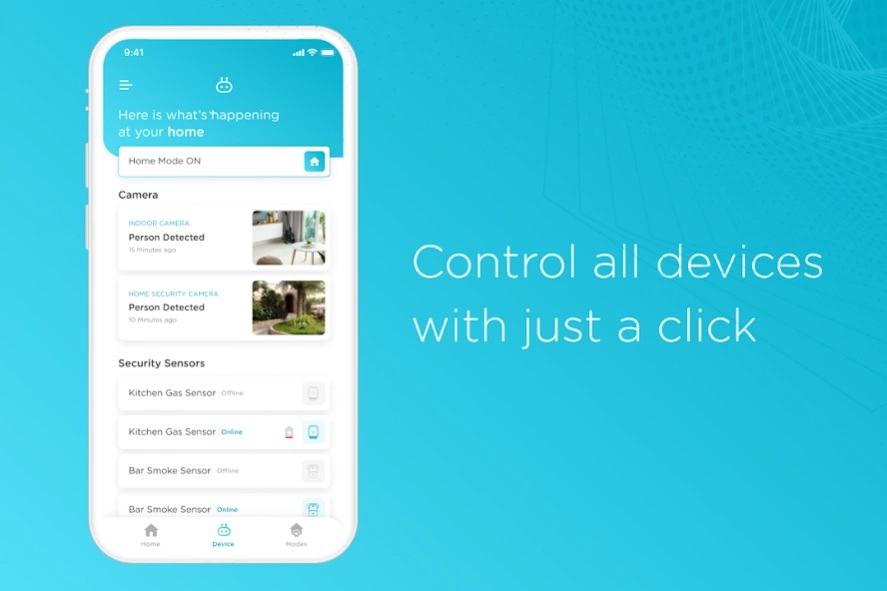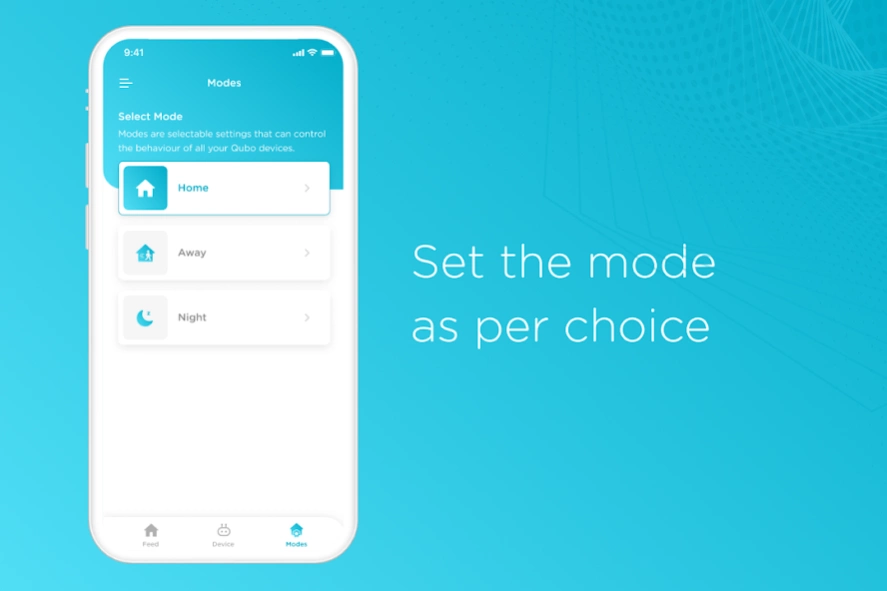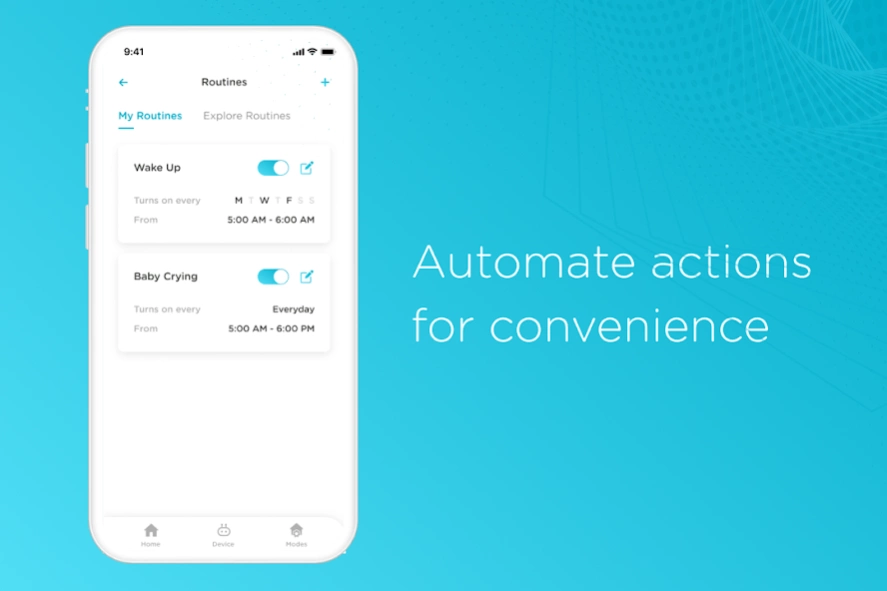Qubo 1.5.18
Continue to app
Free Version
Publisher Description
Qubo - A range of connected smart devices to connect you to things that matter the most
Qubo is home security made simple & smarter. Qubo range of connected smart devices will cater the security, entertainment & automation needs of your home.
The Qubo Smart Indoor Camera with Alexa Built-In will connect you with the things that matter the most.
Watchful Qubo -- Best in Class HD Camera
With its 1080p HD Camera, it helps you remotely monitor your home 24x7 and even communicate with your family through 2-way Talk.
Intelligent Qubo -- Advanced AI Capabilities
It's equipped with advanced artificial intelligence features such as Person Detection, Face Recognition & Baby Cry Alert. You will always be in the know of who’s entering your home in your absence through Intelligent Notifications.
Entertaining Qubo -- Alexa Built-In
This device comes with Alexa Built-In. Amazon Alexa is a cloud-based voice service that you can talk to through this device.
Alexa can play music, read out the news, check the weather, control smart home devices and many more, all you have to do is ask.
Multifaceted Qubo -- Smart Home Hub
Qubo Smart Indoor Camera is also a Smart Home Hub which allows you to control & remotely manage all Alexa compatible Wi-Fi devices. It can also connect seamlessly with Qubo range of ZigBee devices.
You can also set different routines allowing you to automate different actions.
About Qubo
Qubo is a free app for Android published in the Personal Interest list of apps, part of Home & Hobby.
The company that develops Qubo is Hero Electronix Pvt. Ltd.. The latest version released by its developer is 1.5.18.
To install Qubo on your Android device, just click the green Continue To App button above to start the installation process. The app is listed on our website since 2024-03-17 and was downloaded 150 times. We have already checked if the download link is safe, however for your own protection we recommend that you scan the downloaded app with your antivirus. Your antivirus may detect the Qubo as malware as malware if the download link to com.hero.iot is broken.
How to install Qubo on your Android device:
- Click on the Continue To App button on our website. This will redirect you to Google Play.
- Once the Qubo is shown in the Google Play listing of your Android device, you can start its download and installation. Tap on the Install button located below the search bar and to the right of the app icon.
- A pop-up window with the permissions required by Qubo will be shown. Click on Accept to continue the process.
- Qubo will be downloaded onto your device, displaying a progress. Once the download completes, the installation will start and you'll get a notification after the installation is finished.